To watch demos on Flexi Tutoring, please click these links:
https://sau19.mediaspace.kaltura.com/media/Flexi+AI+Tutor/1_nnsofke8
https://sau19.mediaspace.kaltura.com/media/Flexi+2.0+The+Worlds+Most+Powerful+AI+Tutor/1_t6bfn8v5

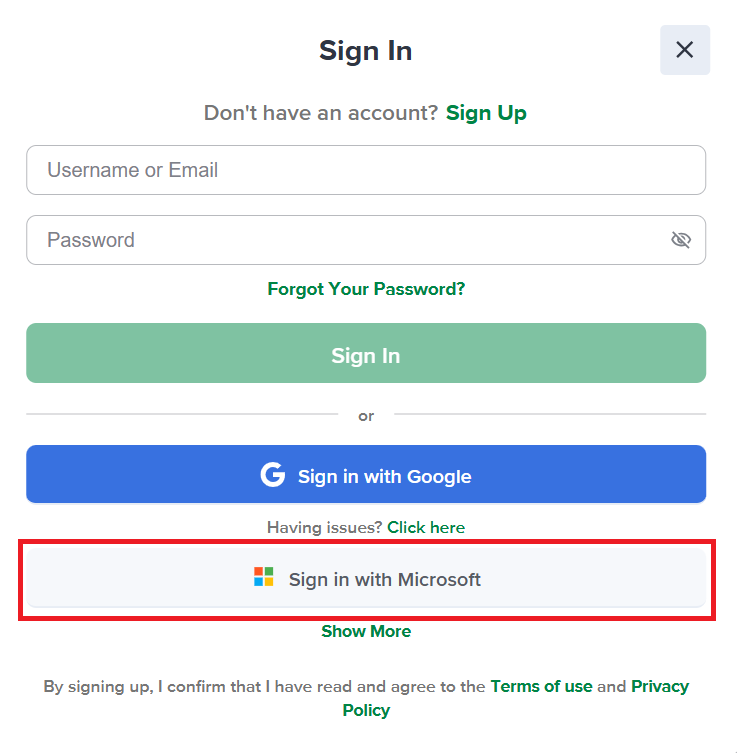
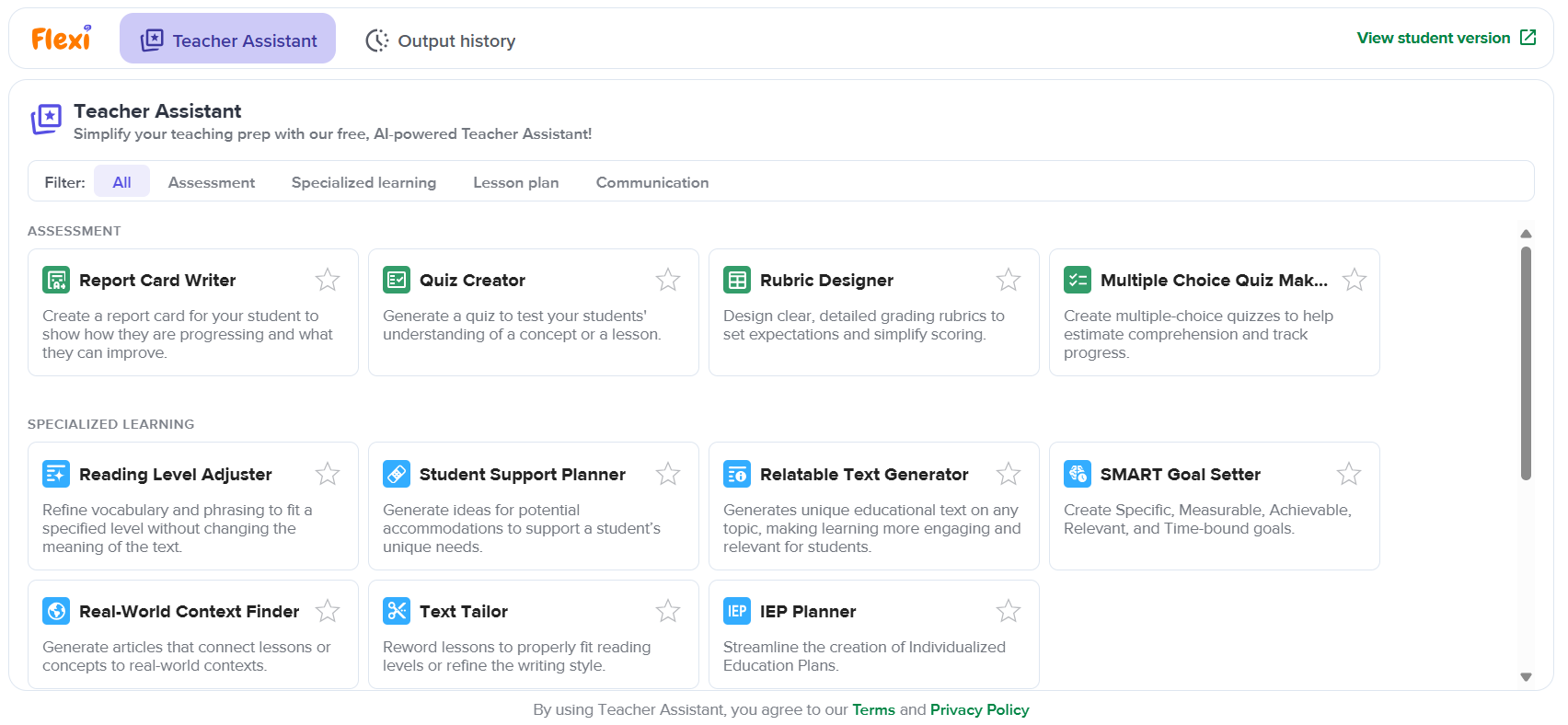
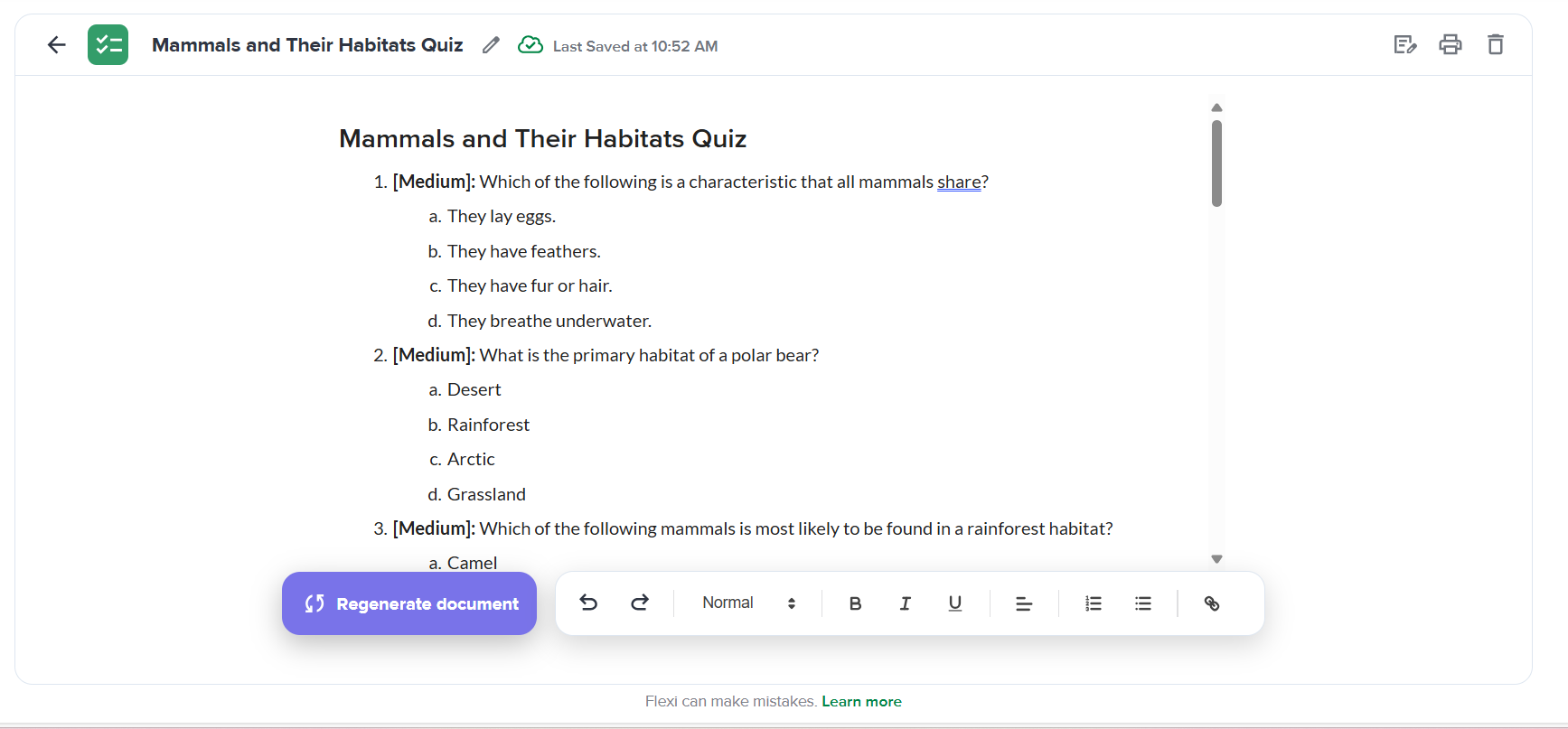
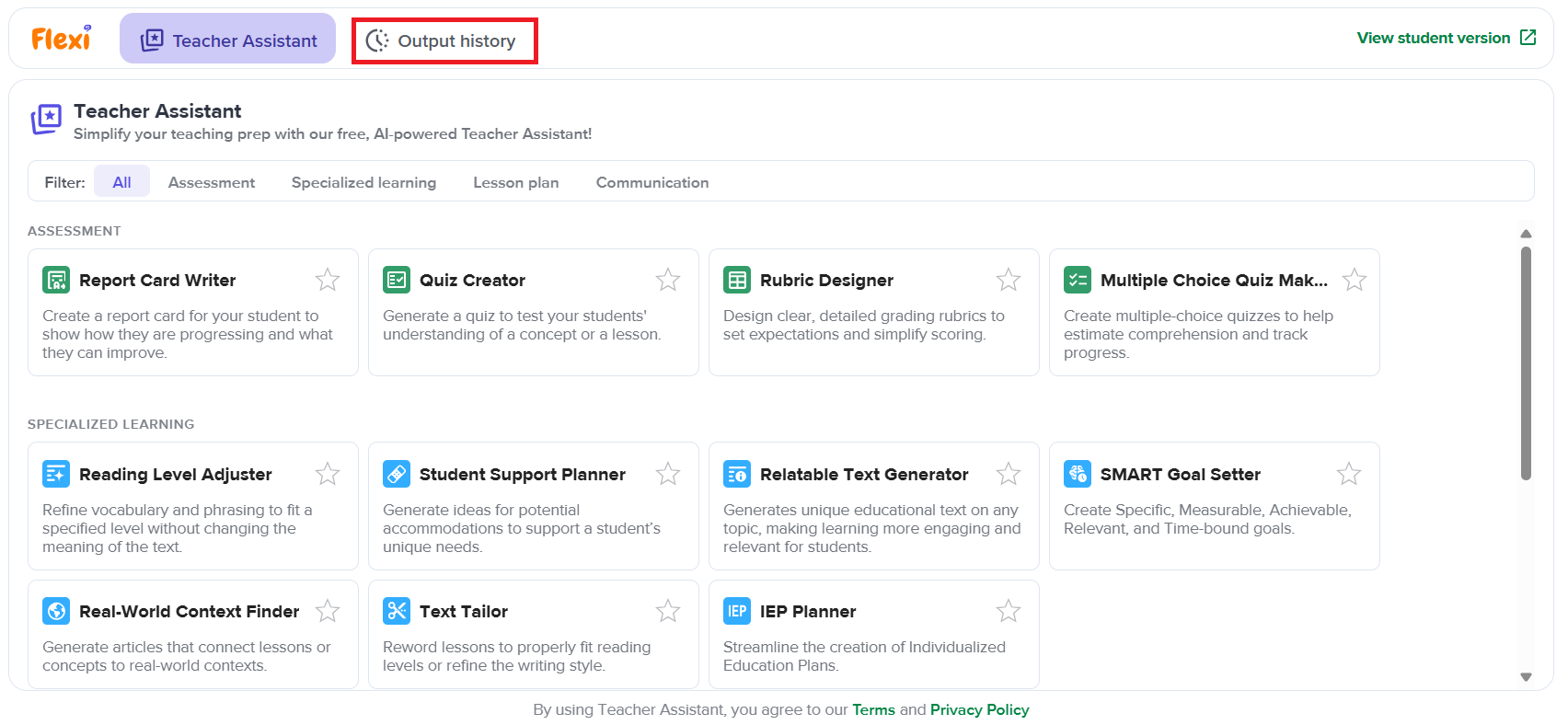

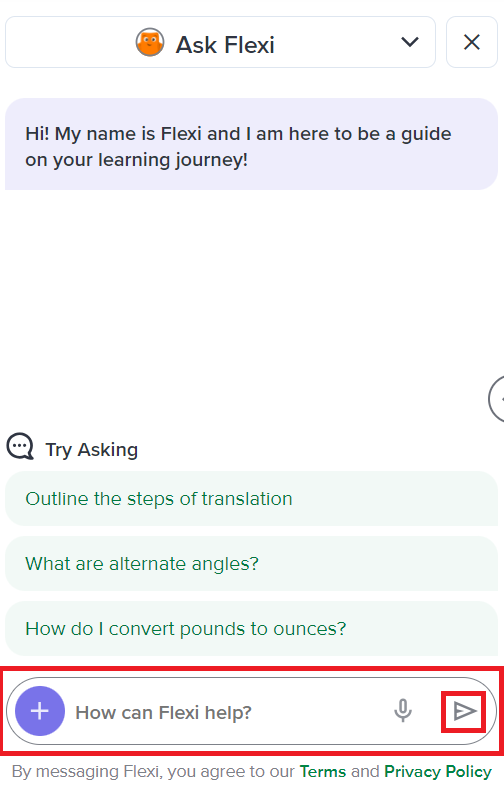
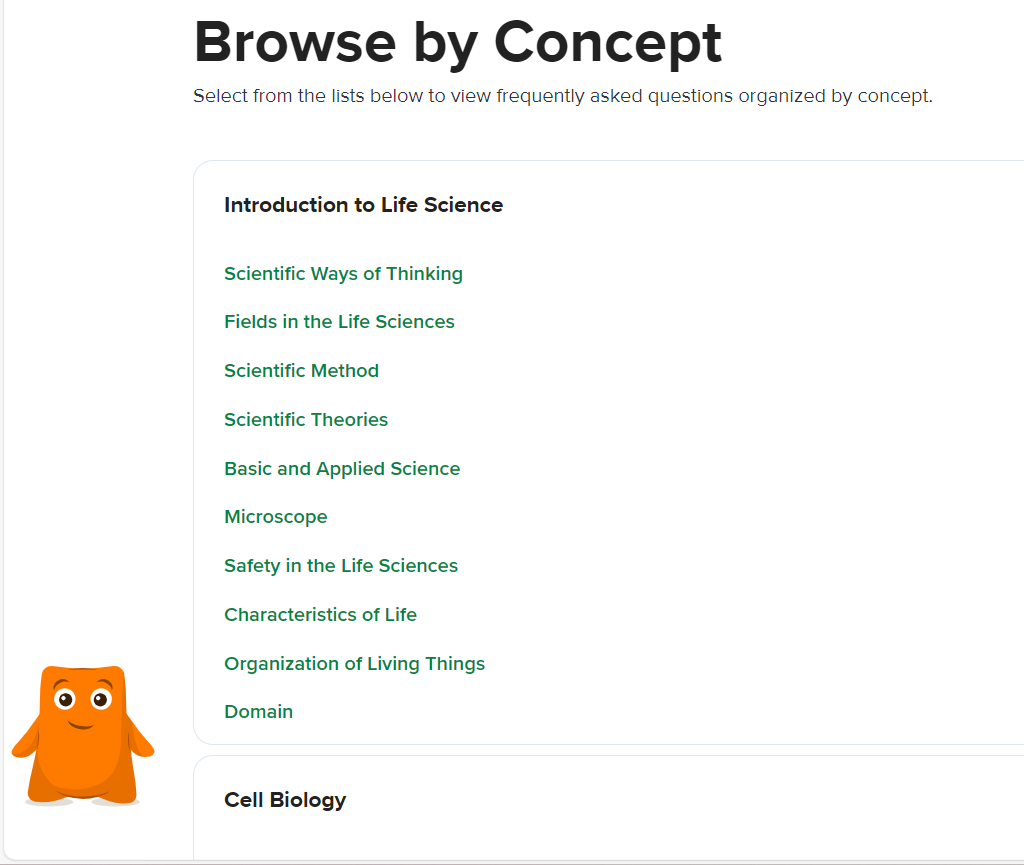
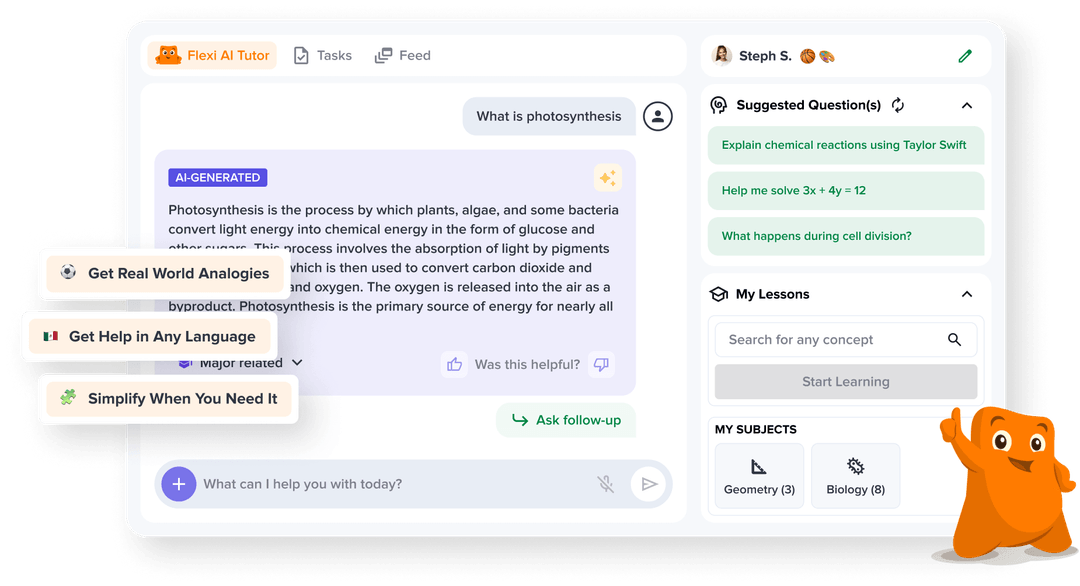
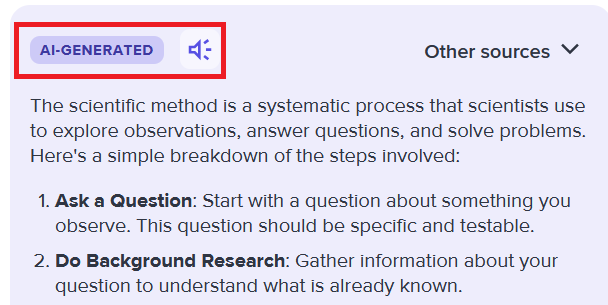
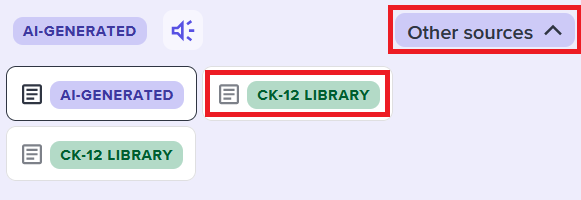
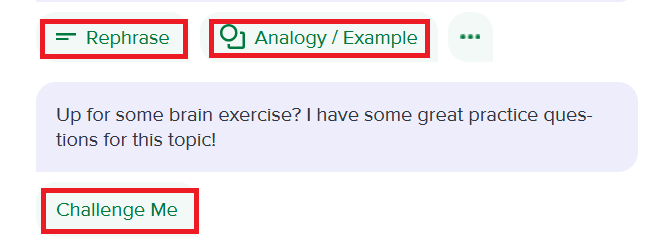
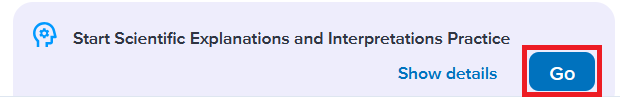
How Teachers Can Utilize Flexi Tutoring via the Internet:
1. Go to the following website: Flexi - A FREE Science and Math AI Tutor for Every Student
2. You will see the Flexi Tutoring landing page. Click Sign In.
3. Click Sign in with Microsoft.
You will now be logged into your CK-12 Flexi Tutoring Account.
4. Click View teacher version.
This will bring you to the teacher resources page. These resources are geared towards teachers in Grades 4-12.
5. Select a resource to generate.
6. Enter the required information and click Generate.
This will generate the resource (and answer key when appropriate). You can regenerate, copy, save, download, and print the content. It will also be saved in your output history.
To access your resources created using CK-12 Flexi, click Output history tab on the main teacher dashboard.
How does Flexi Tutoring Assist Students?
Flexi tutoring:
1. Assists students' learning and makes learning a concept engaging and provides immediate feedback to help students learn complex topics with real world applications.
2. Answers students' questions and provides interactive examples to help them understand the underlying concepts *Currently only available for CK-12 Science FlexBook 2.0 content.
3. Checks students' understanding and tests students’ knowledge of a concept by giving them relevant questions at their skill level.
4. Assists students with assignments by getting them "unstuck". Flexi supports students with the right amount of help via hints, content recommendations, and reinforcement of foundational concepts, helping fill knowledge gaps and improve assignment scores.
How Students Can Utilize Flexi Tutoring via the Internet:
Students can utilize Flexi Tutoring by following these steps:
1. Go to the following website: Flexi - Your homework helper | CK-12 Foundation
2. Students will see the Flexi Tutoring landing page. Here, students can click on the Ask your own question button and type or dictate a prompt or question they need more information about, then click the send (paper airplane) button.
Students will now begin to engage with the AI-powered tutor.
Students can also click on a specific subject and topic to explore.
Students will now begin to engage with the AI-powered tutor.
3. Once on the Flexi Tutoring screen, students can get assistance with their work, see video tutorials, or even access additional practice problems.
3. After asking a question, students will receive a response. They can also see a list of suggested questions to ask for more information.
The response the student initially receives will be AI generated.
4. To change this to specifically search CK-12 resources, students can click the Other sources drop-down menu and select CK-12 Library.
5. After a response is received, students can select to rephrase their question, for Flexi to provide an analogy or example, or to receive a challenge to further understand the concept.
6. To generate further practice on the concept, students will click Go where is asks if they want to start practicing.
