Sections can be linked if:

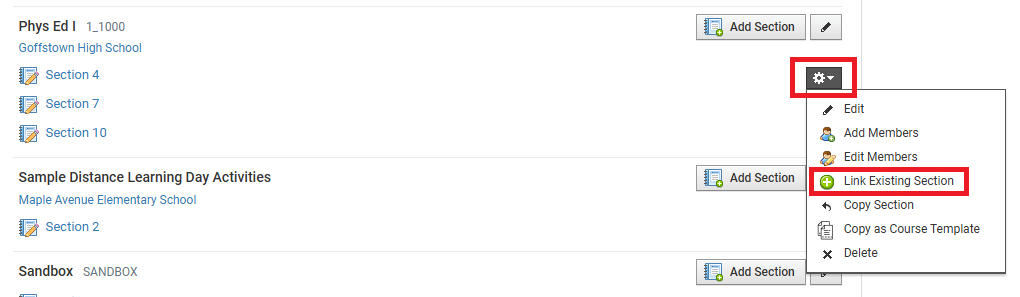
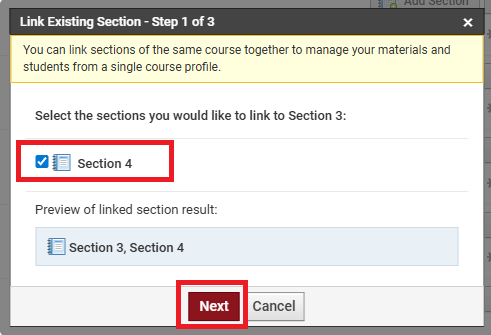
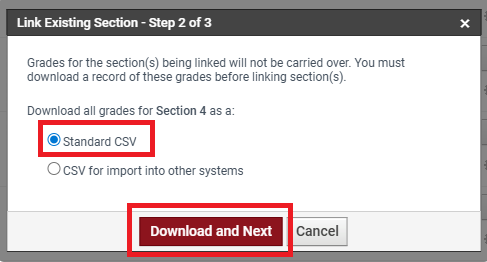
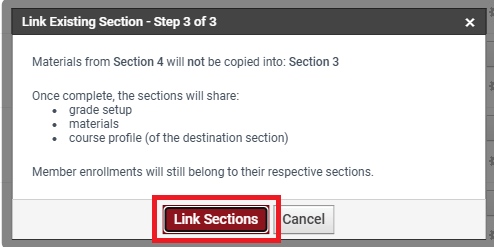
- It is the start of a new year or new Semester, and no work has been graded yet
- The Sections must be within the same Course.
- The Sections must be associated with the same grading period.
- Enrollment must be unique across the linked sections. There cannot be any overlap in the students.
The Sections must have the same Course Admins.
To link Course sections, please follow these directions:
1. Click on Courses in the top navigation menu and then click on My Courses on the right-hand side.
2. Click the gear next to the first Section you wish to link and select Link Existing Section (only the Courses that have the ability to be linked will appear on the next screen).
3. Check the box next to the Section(s) you want to link and with the selected Section and then click Next.
4. Select Standard CSV and then click Download and Next. This will be an empty file, so you will not need this file after it downloads.
5. Click Link Sections and your Sections will now be linked together in Schoology.
6. Repeat these steps for any other Courses you want to link.
Please Note: Once Course Sections have been linked and Assignments have been graded, they cannot be unlinked.
