Teachers can create assignments that allow students to type a basic response. If a teacher has created this type of assignment for you then please follow these directions:
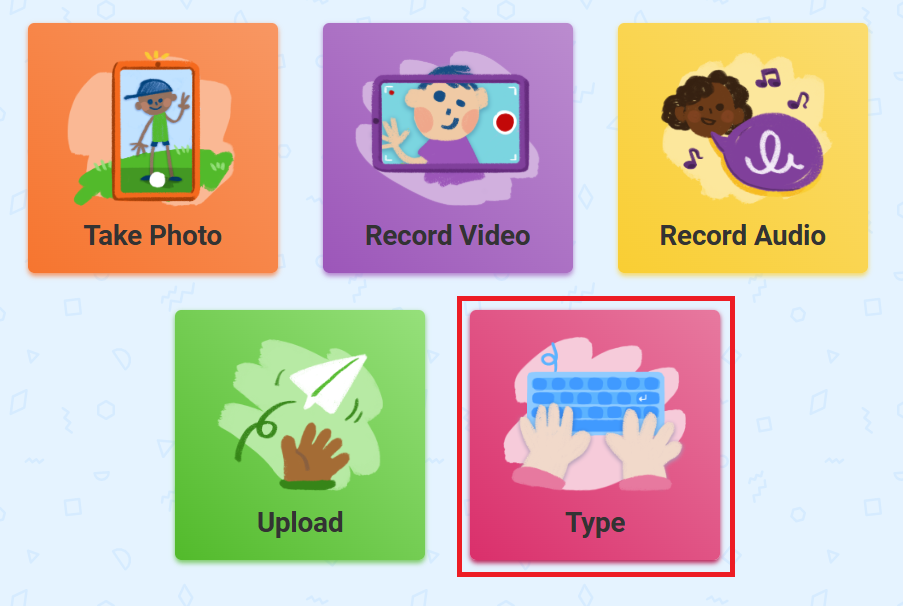
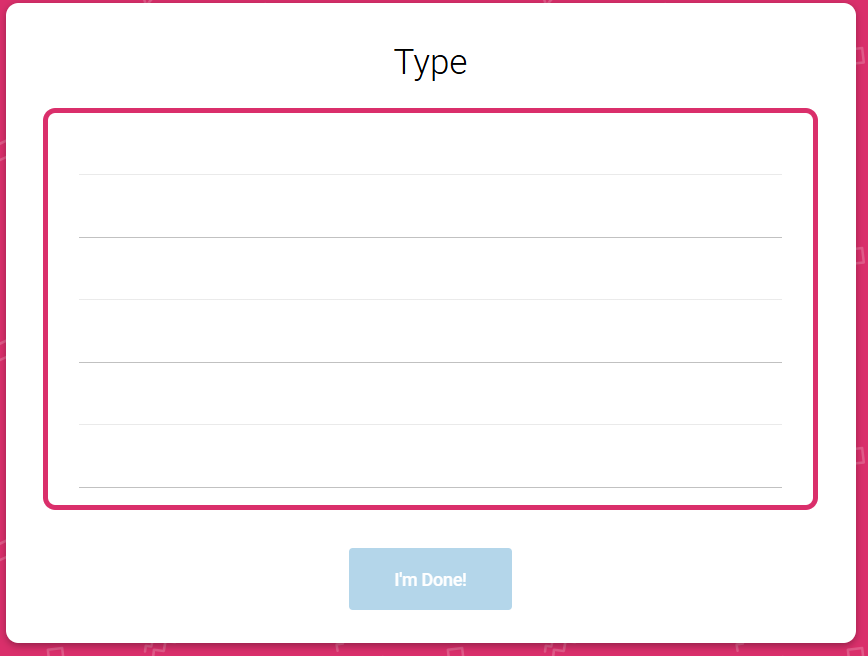
1. Log into Schoology and click on the Course you are completing the assignment for.
2. Click into the Schoology Assignment.
3. Click on Type.
4. A window will appear that you can type in. Click into the box and type your response.
5. Once you are done typing, click I'm Done to submit the file.
Please Note: You cannot save your work to submit later; it must be submitted at the time of typing.
